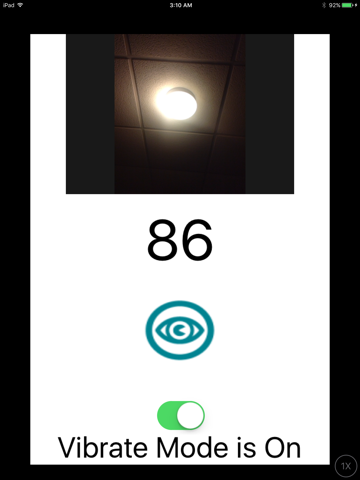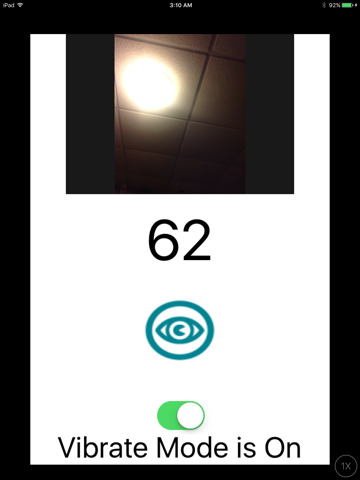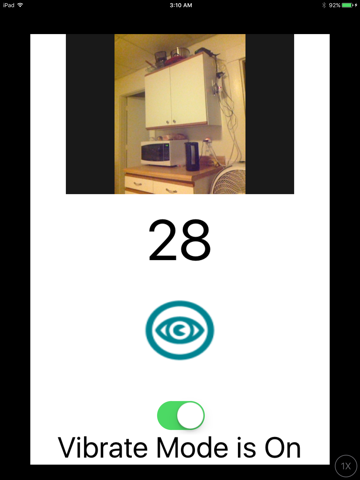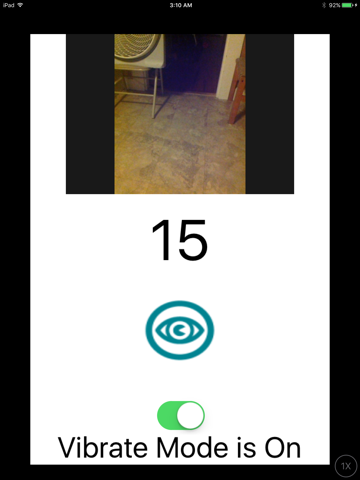
Boop Light Detector app for iPhone and iPad
Developer: ariel anders
First release : 31 Jul 2016
App size: 13.7 Mb
Boop is an an app to detect levels of light and interpret this information with sound. It allows its blind and visually impaired users to detect whether lights are on or off. It covers a broad range of light levels which spans from sensing daylight through open windows to checking whether the indicator light is on for a wifi router.
How to use
- Open app and accept permissions to use camera (first time only)
- Point phone towards a light source
- Listen and feel as your phone changes tone and frequency of vibration while getting closer to the light
- Only the light level at the center of the camera (directly perpendicular to the phone face) is measured. Pointing the phone directly at the light source will get the highest reading.
Volume control
- Volume control buttons on side of phone control Boops playback volume
- Mute will completely turn off sound
- Toggle vibrate on or off manually with the switch at the bottom of the app
Voice over features
- 2 finger scrub to turn vibrate on or off
- 2 finger double tap to close app
- Tap center of app to read light level
Safety and Privacy
- Boop requests camera access to determine the amount of light in the center of the cameras field of view. It computes the luminescent score and does not save any images.
- Boop does not store any metadata or other user generated content. Boop does not have advertisements.
- Boop does not have any questionable content - it only displays two types of messages: luminescent readings and an error message when Boop does not have access to the camera.
For more information see our website: http://arii.github.io/boop/